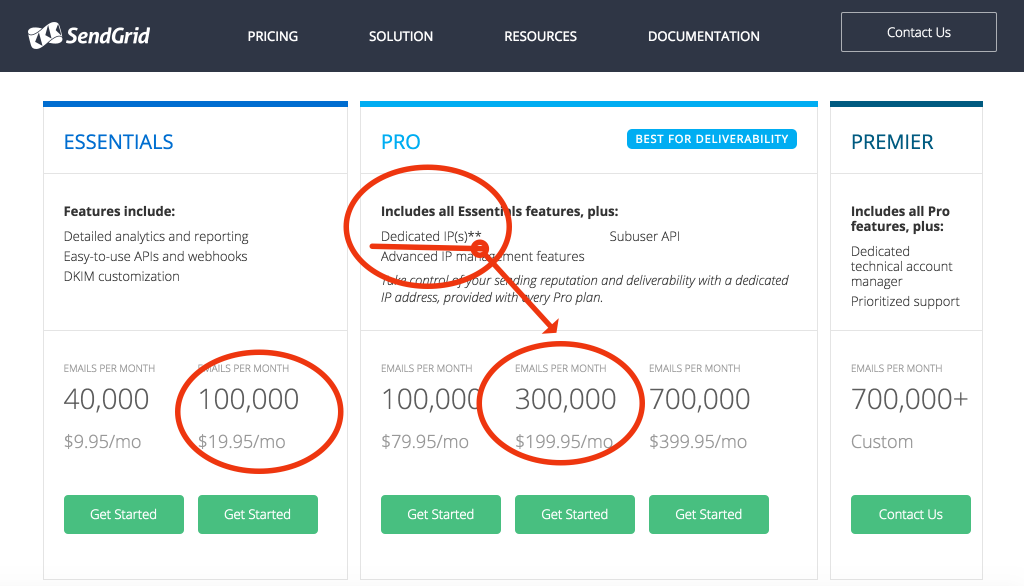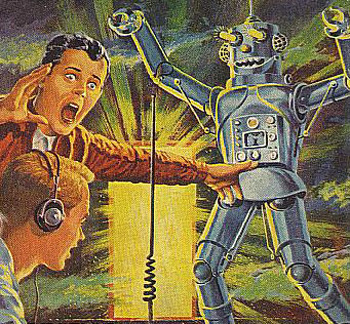Nothing ruins a sales email faster than a bad subject line.
In fact, 33 percent of recipients open an email based on the subject line. That sounds like a pretty solid number—until you consider that 69 percent of email recipients report messages as spam just from reading the subject line.
The fact is, we’re inundated with poor subject lines, and we no longer have the patience to investigate whether something is spam, a marketing promotion, or a legit sales email. If it doesn’t look like it came from a human, it goes straight to the trash. So if you wrote a persuasive sales email to a prospect but have yet to receive an answer, chances are, you sent it with a lackluster subject line.
Want to avoid that situation in the future? Check out these five basic tips for writing the kinds of subject lines that get sales emails opened.
1. Keep them short.
From a purely practical standpoint, a long subject line will get cut off in most inboxes. On a mobile phone—where we increasingly view our mail—it’s even worse.
If a subject line makes no sense because it’s chopped mid-sentence, there’s small chance the potential customer will click through and read the actual message. Brevity matters for all aspects of a sales email, but it’s most important to remember for subject lines.
Practice writing out what you have to say in as few words as possible. About 40 characters is a good limit to set. I also recommend coming up with a few different ones, and A/B testing them if you’re able.
2. Sound (and look) human.
Your subject line is one of the key ways to separate your sales emails from spam that was written by space droids. While part of this has to do with the words you choose, formatting plays a role, too.
At SalesFolk, we’ve tested more than 100,000 emails and found that lowercase subject lines get better open rates. It makes sense, since most of us write in lowercase in an increasing amount of the communication tools we use.
Excessive punctuation, all-caps lines, and emoticons should never be part of your subject line, as they’re an easy way to trigger spam filters. Remember, the easiest way to make your subject line sound like an adult human wrote it is to keep it as natural as possible.
3. Use custom fields wisely.
On the note of keeping things natural, custom fields can be great for adding personal touches to your email, but it’s very easy to ruin a subject line by overusing them.
Using someone’s name in conversation can help build rapport. But email isn’t a back-and-forth conversation. If you use someone’s name or company more than once in an email, you’ll just wind up looking like a marketing newsletter. Once again, you’ll find yourself with low open rates and radio silence from potential customers.
4. Don’t use deception—ever.
It’s tempting to think you can fool someone into thinking they met you and just can’t remember the conversation. Many of us have done this by using “re” in our subject lines, thinking that label will at least get the recipient to click through and, in the process, up your open rates.
Resist the urge to do this. It almost never works, and it’s yet-another way to trip the spam filters. Besides, if a potential customer calls you out on the lie, you’ll feel ridiculous and also probably wind up with a damaged sales relationship.
5. Use audience-appropriate language.
The best sales professionals know that doing upfront research on their potential customers is vital to the process of any email campaign. That includes understanding the type of language these people will relate to—and what will offend them.
Your subject lines should utilize all this good research so that their words and tone are appropriate. For example, if you’re emailing a Vice President at Chase Bank, a subject line like “make email writing easy AF” will get the whole message dumped in the trash. On the flipside, you don’t want to sound too stiff, or your email won’t stand out from everyone else’s.
If you’re new to sales, or just looking to improve your email skills, this may seem like a ton of rules for one line of a message. Rest assured, once you’ve incorporated these elements into a few campaigns, crafting an enticing subject line will get easier and faster. Commit to learning it now and you’ll save time later on—when all your competitors are still scrambling.
For more on writing the perfect subject line and other sales email tips, check out our Cold Email Crash Course. There are free previews of lessons, along with actionable worksheets to help you create your own optimized cold email campaigns.